Make a Payment with LIO Payment Center NEW!
Save time and stay on track with LIO's new Payment Center!
Our easy-to-use platform lets you manage one-time or recurring payments, receive customizable alerts, and view account history—all on your terms and schedule.
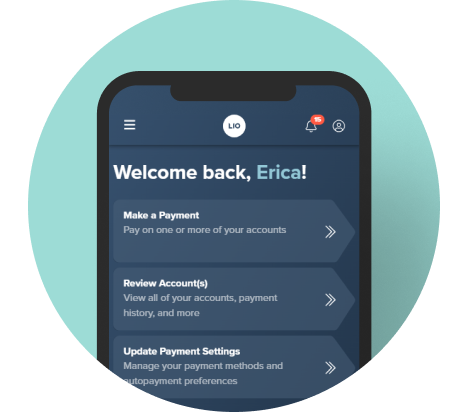
Get Started with Payments
Creating your Payment Center account is quick and easy!
Please have at least one LIO billing account number or related policy number ready for any accounts that you’d like to make payments for and then follow these steps:
- Create a LIO user account if you don’t already have one through our sign-up page.
- Log in to Payment Center to create a payer profile, and link your first billing account. Additional accounts can be added from your Account Management page by clicking “Add an Account.”
- Add a payment method through your Payment Settings (we accept all major credit cards and ACH).
- That’s it! You’re ready to Make a Payment.
For a more detailed step-by-step walkthrough of how to set up your account and payer profile, Download our Payment Center Guide (PDF).
If you manage payments for an existing LIO Agency Bill partner, Download our Getting Started with Agency Bill Guide (PDF).
Need Help?
If you need assistance with getting started with the Payment Center, please email our customer service team at service@lioinsurance.com.
Frequently Asked Questions
Who can use the LIO Payment Center?
The Payment Center is available to all LIO policyholders with direct billed policies. Brokers and payors can also access the platform to assist clients. Agency bill capabilities are also supported for payers who represent LIO and LIO Specialty partner agencies.
Is there a fee for using the Payment Center?
There is no fee for ACH payments. However, credit card payments are subject to a 3.5% processing fee.
How do I set up automatic payments?
Once you’ve linked at least one billing account and added a payment method, you can configure autopay by going to the “Automatic Payments” panel under Payment Settings.
Is my payment information secure?
Yes, all payment information is encrypted and stored securely following industry best practices for financial data protection.
As of August 1, 2025, we no longer mail paper invoices by default.
We’ve transitioned to digital invoices and payments through our Payment Center. If you wish to opt out and continue to be mailed invoices, please email us at service@lioinsurance.com.
Why Use LIO’s Payment Center?
Create your Payment Center account today to enjoy these benefits:
- Flexible Payment Options – Make one-time payments or set up convenient recurring autopayments.
- Comprehensive Account Management – View your account details, policy information, invoices, payment history, and upcoming due dates all in one place.
- Timely Alerts and Helpful Reminders – Stay informed with customizable notifications through the portal and via email.
- Secure Digital Wallet – Safely store and manage your payment methods, including all major credit cards and ACH.
